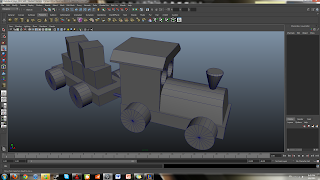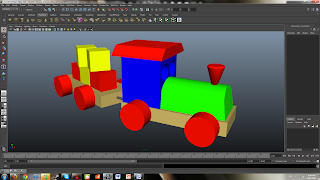Does multi-tasking give you a real or false sense of having accomplished something?
From my point of view, multi-tasking give me a false sense of having something accomplished. I’ve tried studying with my earpiece in my ears, blasting music. All that went into my head after an hour of study was the music. I could hardly remember anything that I studied. However, if I was studying with the music blasting from the speakers, I can remember the content of what I’m studying after an hour.
Is learning 3D and design different from learning programming, or is all the learning the same? Why?
Learning 3D and design and learning programming is two different things. Learning 3D requires you to think in 3D, thinking about all the designs and stuff. For programming, thinking of how to code works with each other is different from designing.
The learning progress of 3D and programming is the same, it requires us to practice and practice. We can’t memorize and then just pit it out during exams. Another example would be playing games. We can’t just play the game and expect us to be good at it. Practice makes perfect. However no one is perfect at doing anything.
The article states that “Learning is actually a very complex operation for an individual”. Do you agree with this? Do you feel that you approach your learning in the best way = if yes, how, and if no, how can you change your work style?
Yes, I agree with the article.
My way of learning is not the best way, because I always procrastinate. Even if I don’t and I focus on doing my work, I can’t get good grades. I guess I’ve to keep trying and trying until I get better.
What are your thoughts about the last paragraph in the extract?
Law students not studying and playing freecell in class? I’m not really sure that they should even do that. If they can get into the law course by just playing freecell, why can’t we just play games in class and get into a game company to be a game designer or a programmer?
Should your lecturers also focus on your work attitude, or just leave you to sink or swin on your own? Why?
Lecturers can make the lessons interesting to attract the student’s attention so that we can pay attention in class. If a particular student doesn’t wants to participate in class activities, then lecturers should not help him/her at all. Since he/she doesn’t want to learn anything. However, if a student is slow at work, or is lagging behind and the lecturers find out. He should consult the student to see if he needs help or not.